 Annyeong
Annyeong  .Hari ni nas nak ajar macamana nak
.Hari ni nas nak ajar macamana nakbuat welcome note tp sebelum tu korang kena edit dulu la welcome note korang tu . Nas cuma boleh ajar macamana nak letak kat blog jea .
 .ok , nie welcome note.
.ok , nie welcome note.
so first sekali , korang pergi
 design
design  edit html
edit html  tick expand
tick expandtekan Ctrl+f and cari code ]]></b:skin>
pastekan code nie atas code tadi
/* to top */#toTop { width:100px;background:none;border:0px solid #ccc;text-align:center;padding:5px;position:fixed;bottom:10px;right:10px;cursor:pointer;color:#666;text-decoration:none; }</style></head><script language="javascript" type="text/javascript">/* toggle() checks to see if the images has already been fadedor not and sends the appropriate variables to opacity(); */function toggle(el,milli) {// Get the opacity style parameter from the imagevar currOpacity = document.getElementById(el).style.opacity;if(currOpacity != 0) { // if not fadedfade(el, milli, 100, 0);} else { // else the images is already fadedfade(el, milli, 0, 100);}}/* changeOpacity() uses three different opacity settings toachieve a cross-browser opacity changing function. Thisfunction can also be used to directly change the opacityof an element. */function changeOpacity(el,opacity) {var image = document.getElementById(el);// For Mozillaimage.style.MozOpacity = (opacity / 100);// For IEimage.style.filter = "alpha(opacity=" + opacity + ")";// For othersimage.style.opacity = (opacity / 100);}/* fade() will fade the image in or out based on the startingand ending opacity settings. The speed of the fade isdetermined by the variable milli (total time of the fadein milliseconds)*/function fade(el,milli,start,end) {var fadeTime = Math.round(milli/100);var i = 0; // Fade Timer// Fade inif(start < end) {for(j = start; j <= end; j++) {// define the expression to be called in setTimeout()var expr = "changeOpacity('" + el + "'," + j + ")";var timeout = i * fadeTime;// setTimeout will call 'expr' after 'timeout' millisecondssetTimeout(expr,timeout);i++;}}// Fade outelse if(start > end) {for(j = start; j >= end; j--) {var expr = "changeOpacity('" + el + "'," + j + ")";var timeout = i * fadeTime;setTimeout(expr,timeout);i++;}}}</script><div class="input" onClick="javascript:toggle('wise', 3000); this.style.display='none';document.getElementById('june').style.display=''"><img src="LINK GAMBAR"style="opacity:0.4;filter:alpha(opacity=40)"onmouseover="this.style.opacity=1;this.filters.alpha.opacity=100"onmouseout="this.style.opacity=0.7;this.filters.alpha.opacity=40"/></div><div id="wise" style="filter : alpha(opacity=0); -moz-opacity : 0; opacity : 0;"><div id="june" style="display : none;"><body>
link gambar tu gnti ngan code gambar korang
 preview and save !
preview and save !

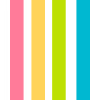







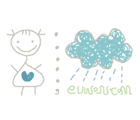
 Welcome Note
Welcome Note


4 kisses me :):
akk help me on welcome note i dh paste code but an error..but dont change at LINK GAMBAR..
*mmg kne letak link ke at LINK GAMBAR but how..please teach me or help me.i want it and i try last night until morning but i dont get it or anything change
@Aisya Sasa adik kena edit gmbr welcome note tu dulu ..download photoscape kalau tkde lg alat nk edit . lpas tu sign in dekat photobucket.com..sbb kat snie sng nk amik link dye ..
bila dh upload gmbr yg nk edit , upload dlm photobucket .com and amik direct link klu tak silap.kalau tknk eit pown tkpe,amik jea gmbr mne yg sesuai dlm internet nie n buat ..
npa x jdik ek?
dy tulis invalid variable even dh msuk kn link gmba
Kak , saya punya invalid variable declaration in page skin: The skin variables could not be parsed as they are not well-formed. Input: gambar tu. Camne kak?
Post a Comment