
okay , nas dapat banyak request pasal icon cute miut dalam post XD contoh icon ..
ok jum start . eh , nas credit kpd adik syakirah rashid ^^ thx dear .
ok , first korang click link bawah nie
okay , lepas tu korang click I N S T A L L .
ok dah ? bila dye kuar macam nie , korang click continue . ha , tak dapat ? nie gambar

then , bila dah selesai benda alah tu install , dye akan keluar satu pop up window . Dia tanya korang nak INSTALL / CANCEL . korang click INSTALL taw .
ok , bila dah sudah .. korang click ketiga2 link nie plak
sudah download kesemua link tu , korang pegi dashboard  settings
settings  scroll down sampai jumpa ayat Global Setting
scroll down sampai jumpa ayat Global Setting
 settings
settings  scroll down sampai jumpa ayat Global Setting
scroll down sampai jumpa ayat Global Setting tick OLD EDITOR *important
tick OLD EDITOR *important save setting
save setting  now korang pegi new post , and korang akan nmpk nie ;
now korang pegi new post , and korang akan nmpk nie ;now korang punya icon boleh guna :)


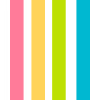








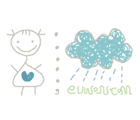
 HTML colour code
HTML colour code


27 kisses me :):
Wow menjdi lah akak tengs for the tuto
tanks...lama dh cari tuto ni...
thanks :)) da jd dah :))
Thanks for the tutorial. Btw, blog unnie comel :> iLoikee
hye , thanks for the tutorial ya :D
dah jadi , tengs akak
@Nurul Ezatee Bieberwelcome adek nurul :)
@IrA tHIrAwelcome , sorry sbb tak buat dr dulu XD
@Filzah Nur Farizahalhamdulillah :)
@Meowing Pandawelcome and thx <3
@azaliahhye , welcome ^^
@Zam Harirahwelcome :)
tq 4 the tutor...
@Kyura Fyrawelcome ^^
Wah! menjadi la kak nas! tq!
dah buat!thanks sis
Sangat menjadi! Thanks for the tutorial sweetheart ;)
@farahiahwelcome ^^
@♥ ayuki ♥welcomee ^^
thank you <3
Hye Kak Nas, nak tnye knp eikk bile isha buat cute icon tu, ad kotak lah. cmne nak ilangkan eikk?
Tak jadi pon :'(
yeay! menjadi, dh lama carik tuto ni.. slalunya jmpa untuk firefox ja.. thanx ye~ :)
thanks dear .
its work :3
akak , nak tanye la , kenape saye buat tak jadi ?
akak , tak jumpa global setting tu kat mana :(
Post a Comment